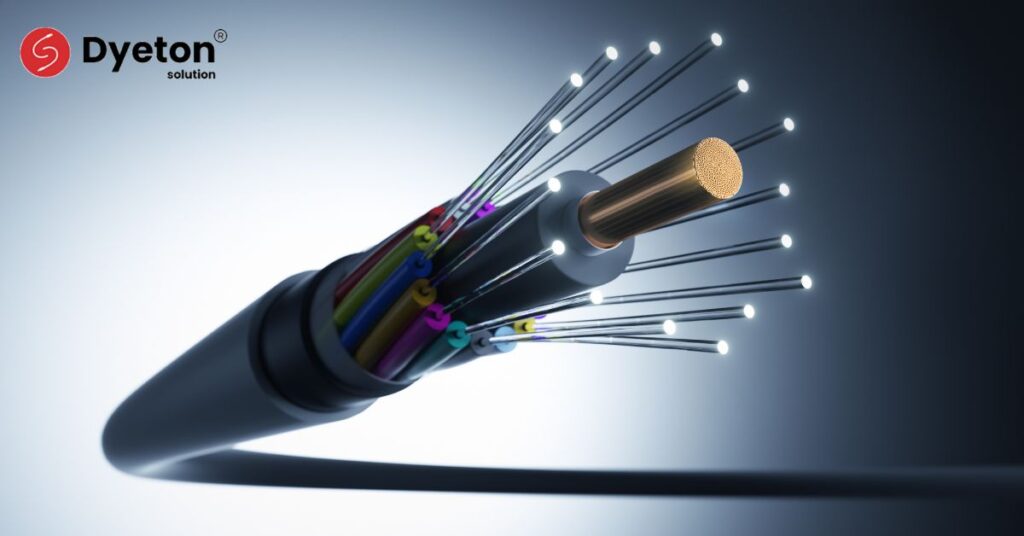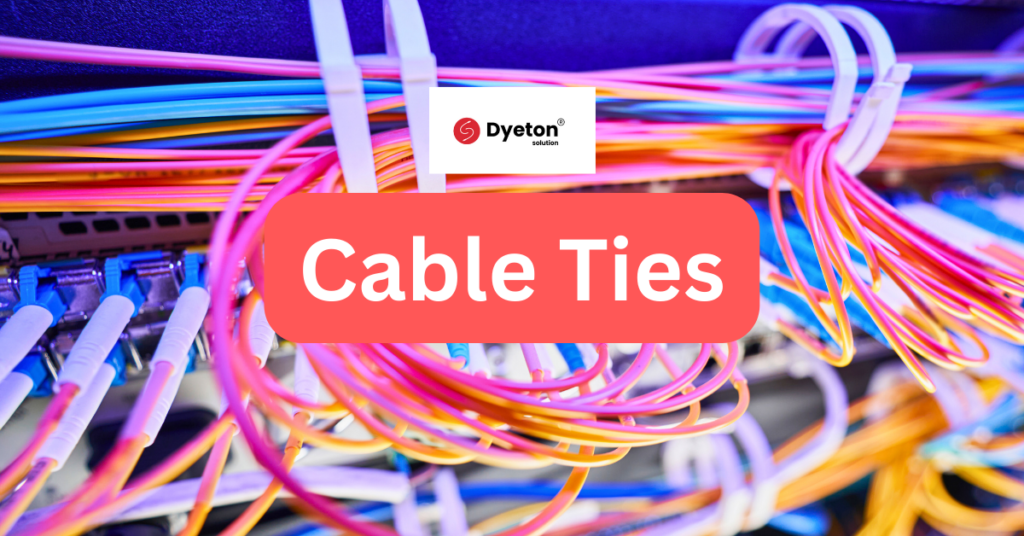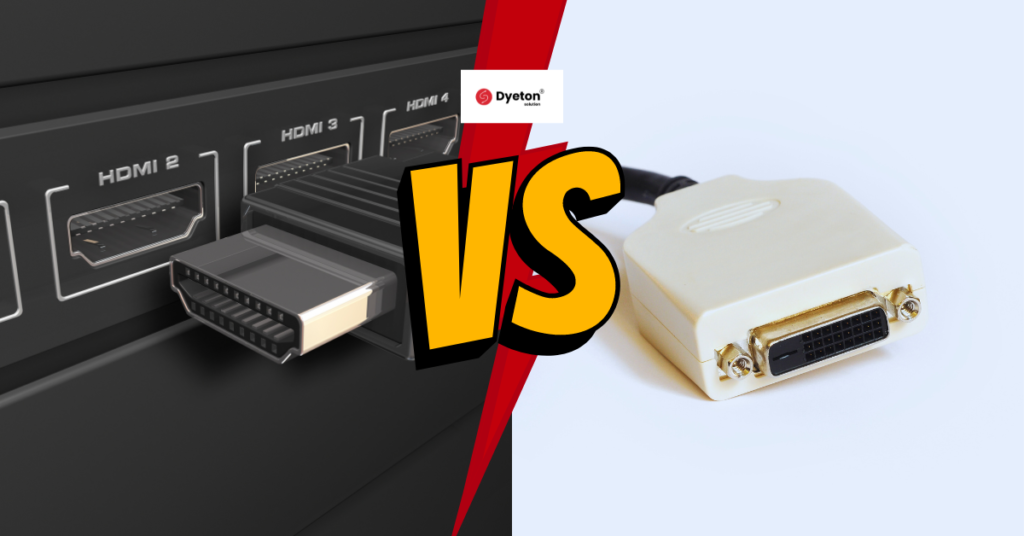Needless to say, Motherboards are the backbone of networking! They connect all the computer components with other peripherals and ensure the flow of communication. They interlink components like chipsets, memory, and CPU to external peripherals like graphic cards, Wifi, or ethernet. Now that you have a brief understanding let’s dive into the components of the motherboard cards and their uses.
Parts of Motherboard
1. RAM slot
The Ram enhances the process of reading and writing data. Typically, there are two ram slots on a computer. But, you can also find four slots to store huge bytes of data in some systems.
2. USB
The Universal serial bus port helps connect external devices like a keyboard, mouse, cables, scanners, and even printers. The best part of USBs is that they are hot-swappable. Additionally, you can insert or remove devices from the USB port without having to restart the device.
3. CPU
The CPU (Central processing unit)is one of the main components of the motherboard. It streamlines all the functions in your computer system and is often referred to as the brain. While you are constantly working on your computer, it is quite common for the CPUs to heat up. So, CPUs usually come with removable cooling fans or attached heat sinks.
4. Parallel port
Parallel ports are usually used to connect to printers. The name is derived from the way data is transferred. Contrary to serial ports, which usually use one wire, parallel ports use multiple wires.
5. Floppy Disk Controller
The components of the motherboard cards are incomplete without a floppy disk controller. In other words, FDC is an interface between your computer and a floppy disk drive. It comprises a 34-pin type ribbon cable that directly connects the motherboard to your system.
6. IDE Controller
The primary role of the Integrated Drive electronics controller is data transfer. Furthermore, it acts as a host adapter that interlinks the host system(computer) with storage and other networking devices.
7. PCI Slot
The peripheral component interface is the medium that enables you to access expansion cards, modems, sound cards, and many other devices.
8. CMOS Battery
The key function of a CMOS battery is to safeguard the system configuration data even in the absence of power. CMOS battery typically lasts up to three years when the system is switched off or unplugged. It is one of the essential components of motherboard cards.
9. AGP Slot
Although PCI and Advanced Graphics port look similar, they have different functions. The AGP slots transfer data at high speed and are generally used to read video cards.
10. Power supply
The power supply slot, as the name suggests, provides electrical power for the system to operate efficiently. A single PC typically consumes about 110 ac power.
Conclusion
The quality of the components of the motherboard cards determines the speed and efficiency of your system’s functioning. We know you may be a little confused about where to buy motherboard cards of premium quality.
Check out Dyeton solutions for motherboard cards that boost your performance. Shop them today!