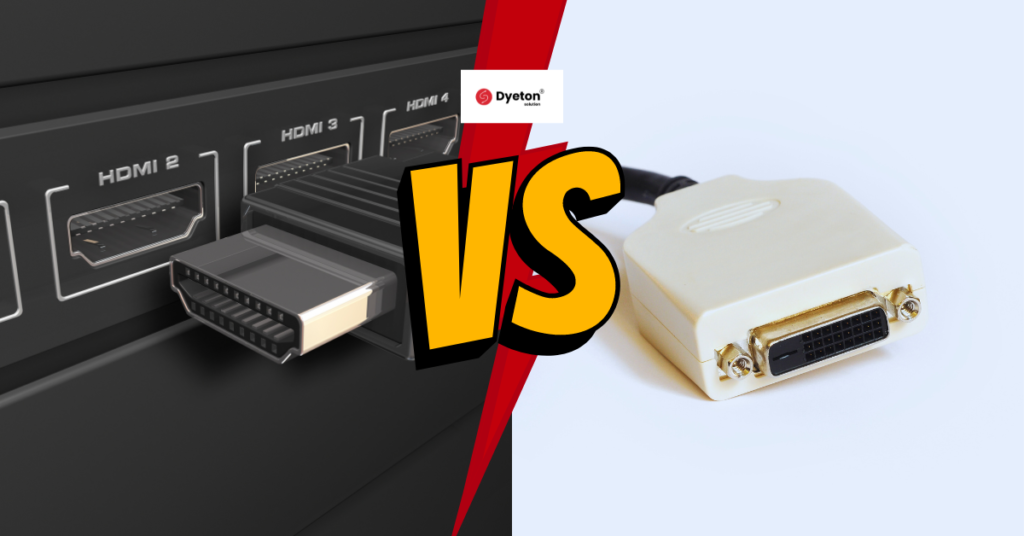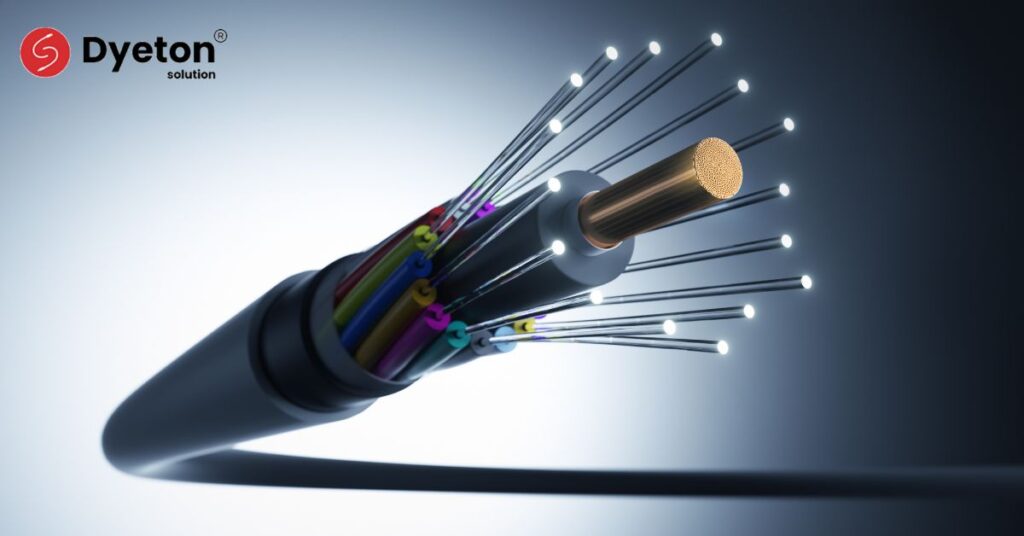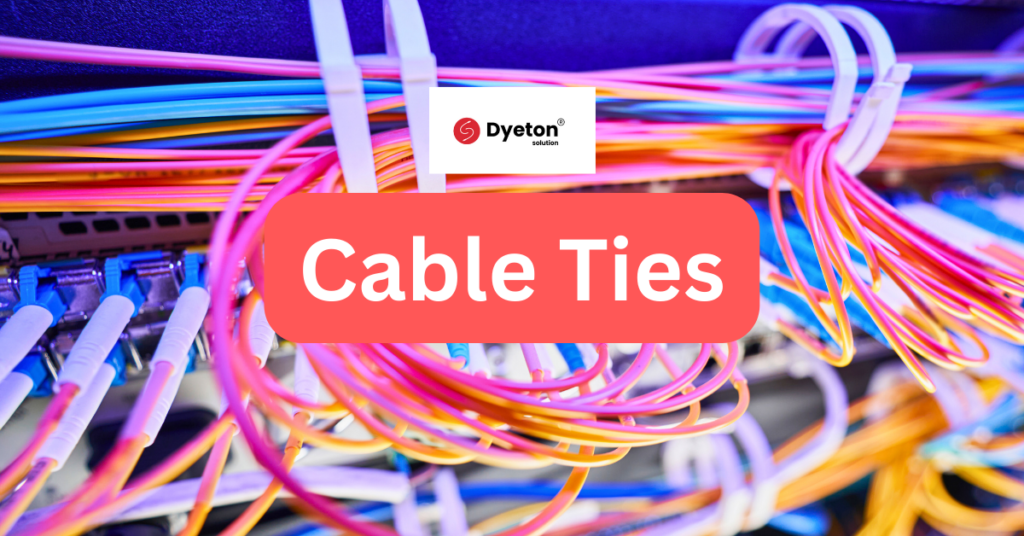Two of the most popular connectors for screens and media devices are HDMI and Display Port. Whatever you own supports at least one of these connectors, from computers and game consoles to the smallest monitors and most giant TVs. Most monitors include at least one HDMI and Display Port connector, and the majority of computers are compatible with both. But how can you choose between the two, and what makes them different? As HDMI and Display Ports were created for various applications, they support several technologies. Depending on how you want to use it, each has a different set of benefits.
Despite the fact that HDMI 2.1, which outperforms Display Port 1.4 in terms of capability, has been released, there are still few displays that support it. Several vendors unveiled HDMI 2.1 displays at CES 2021, so expect that to change soon. Display Port 1.4 outperforms HDMI 2.0 industry standard. Additionally, Display Port 2.0, which has approximately three times the bandwidth of Display Port 1.4, has been revealed. It has an even higher maximum bandwidth than HDMI 2.1. Theoretically, this would allow for considerably greater refresh rates than are now feasible, allowing for lower resolutions with compression up to 16k or higher resolutions with higher refresh rates. However, as of this writing, there is no hardware that supports Display Port 2.0 and because of delays around the world.
HDMI vs Display Port
1. USB-C ALT-MODE
A video signal can be sent through a USB-C port using USB-C Alt-Mode, which is mostly supported by small 2-in-1 PCs and some phones. If your monitor has built-in USB ports, you can drive the display and the USB ports with a single connection because Display Port has allowed this functionality since 2014 and depending on the bandwidth necessary for the display, it also permits USB data to be delivered over the same wire. Additionally, this enables the USB Power Delivery option, which powers your computer with just one cable. Although a more complicated cable is needed since the signal needs to be transferred from Display Port to HDMI, HDMI also supports USB-C Alt-Mode.
2. Bandwidth and Refresh Rates
When it comes to bandwidth and refresh rates, Display Port has a slight edge over HDMI. Display Port 1.4 offers a maximum bandwidth of 32.4 Gbps, while HDMI 2.1 provides up to 48 Gbps. Higher bandwidth allows for greater resolutions, colour depths, and refresh rates. Display Port supports higher refresh rates, which is crucial for competitive gaming and smooth motion playback, while HDMI is often preferred for home theatres and general multimedia usage.
3. Connectors and Cable Length
Both HDMI and Display Ports use different connector types. HDMI cables feature a compact and easily recognizable design, making them commonly found on TVs, gaming consoles, and consumer electronics. Display Port connectors are slightly larger but offer a more secure locking mechanism, ensuring a stable connection. Regarding cable length, HDMI is known to provide reliable performance up to 15 meters, while Display Port can cover longer distances without signal degradation, making it suitable for professional setups.
4. Audio Capabilities
Both HDMI and Display Port support high-quality audio transmission, but HDMI offers broader compatibility with various audio formats. HDMI can transmit up to 8 channels of uncompressed audio, including the popular Dolby TrueHD and DTS-HD Master Audio. Display Port can also carry audio signals but is commonly used for video transmission. However, recent Display Port versions have enhanced audio capabilities, including support for Multi-Stream Transport (MST) for daisy-chaining monitors.
Conclusion
Your particular needs and requirements will determine whether you choose HDMI or Display Port. If you use your monitor primarily for home entertainment, HDMI is a solid choice because it offers a broad range of compatibility and is easy to use. However, Display Port has a benefit whether you’re a professional user or a gamer looking for higher resolutions, refresh rates, and flexibility. It is crucial to consider the devices you want to connect, the desired resolution and refresh rates, and future-proofing your setup before making a decision. Buy HDMI or Display Port according to your needs from Dyeton Solution, the one-stop shop for all your connection and networking solutions.