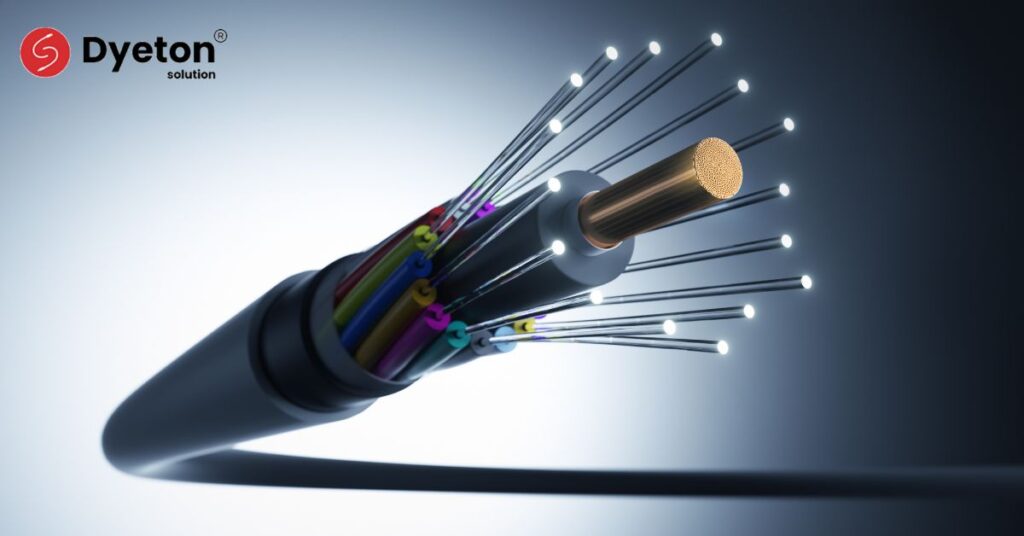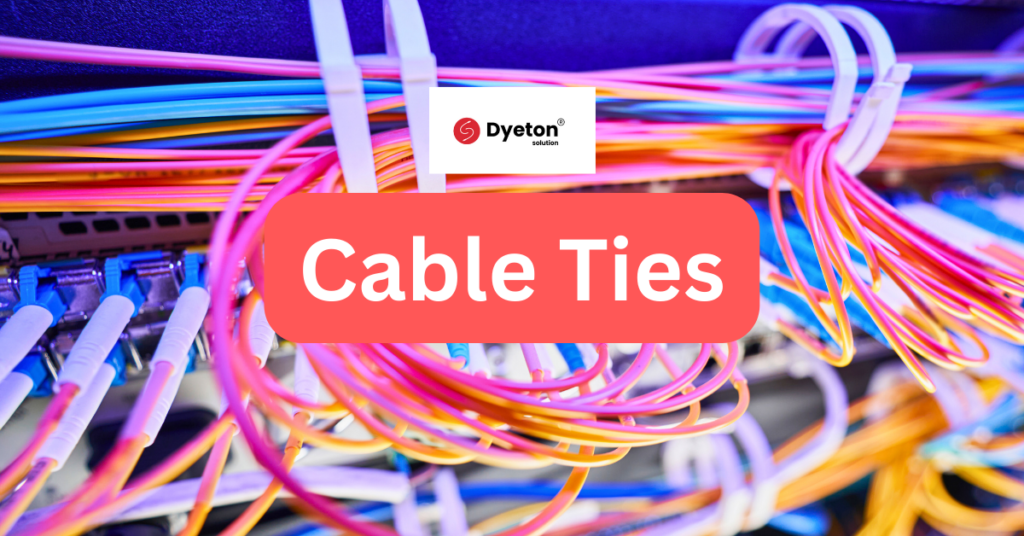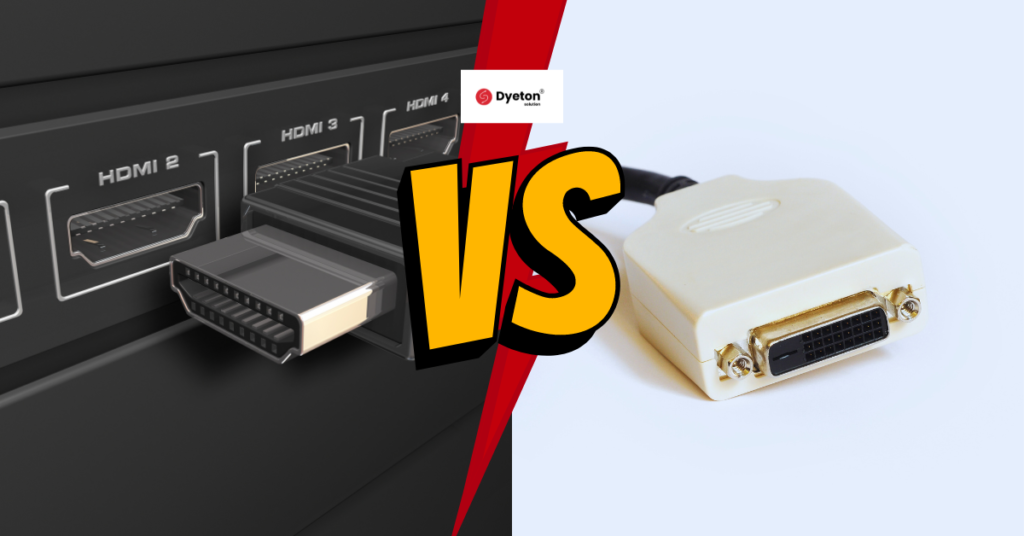In today’s digital age, cables are an essential part of our lives. Whether it’s for charging our devices, connecting to the internet, or transmitting data, cables play a crucial role in keeping us connected. However, like any technology, cables can encounter issues that hinder their performance. In this article, we will explore some common cable issues and provide troubleshooting tips to help you overcome these challenges.
Loose Connections
One of the most common cable issues is a loose connection. Over time, cables may become disconnected or not fully inserted into their respective ports. This can lead to intermittent connections, power or signal loss, and unreliable performance. To troubleshoot this problem, make sure that all cables are securely plugged in and tightened. You may also try using a different port or connector to see if the issue persists.
Frayed or Damaged Cables
Frayed or damaged cables can cause various problems, including intermittent connectivity, power fluctuations, and data transfer errors. Physical wear and tear, excessive bending, or pets chewing on cables are common causes of cable damage. If you notice any signs of fraying or exposed wires, it’s essential to replace the cable to prevent further issues. Regularly inspecting cables for damage and practicing proper cable management can help prolong their lifespan.
Interference and Signal Loss
Interference and signal loss can disrupt the performance of cables, particularly in audio/video applications. This issue is often caused by electromagnetic interference (EMI) from nearby electronics, such as routers, speakers, or power cables. To mitigate interference, ensure that cables are adequately shielded, keep them away from potential sources of EMI, and use ferrite cores or filters if necessary.
Bent or Broken Connector Pins
Connector pins on cables can become bent or broken due to mishandling or accidents. This can result in poor connectivity, distorted audio/video, or a complete failure to establish a connection. If you encounter this issue, inspect the pins carefully for any damage. In some cases, you may be able to straighten bent pins using fine tweezers, but if the pins are broken or severely damaged, it’s advisable to replace the cable.
Incompatible or Faulty Cables
Using incompatible or faulty cables can lead to a range of issues, such as unsupported data transfer rates, incorrect power delivery, or incompatible connectors. When purchasing cables, ensure they meet the required specifications for your devices. Additionally, verify the authenticity of the cables and buy them from reputable sources to avoid counterfeit or low-quality products.
Slow Data Transfer
Slow data transfer can be frustrating, especially when transferring large files or streaming high-definition content. This issue can be caused by various factors, including cable quality, cable length, and compatibility issues. To enhance data transfer speeds, consider using high-quality cables that support faster data rates, reducing cable length, and ensuring compatibility between devices and cables.
Overheating Cables
Overheating cables can be a safety hazard and may lead to performance issues or even cable failure. This problem can occur when cables are tightly coiled, exposed to excessive heat sources, or subjected to high electrical currents. To prevent overheating, avoid tightly bundling cables, keep them away from heat sources, and ensure that they are rated for the appropriate current load.
Excessive Cable Length
Excessive cable length can cause signal degradation, resulting in reduced performance and reliability. When dealing with long cable runs, especially in networking or audio/video setups, it’s crucial to use cables with higher signal integrity. Additionally, consider utilizing signal repeaters or amplifiers to maintain signal quality over long distances.
Cable Management
Proper cable management not only helps prevent cable issues but also improves aesthetics and organization. Implementing cable management solutions, such as cable clips, Velcro ties, or cable sleeves, can prevent cables from tangling, getting damaged, or creating a cluttered mess. Taking the time to organize and label cables can save you valuable time when troubleshooting or adding new devices.
Conclusion
Cables are an integral part of our connected world, but they can experience various issues that affect their performance. By understanding common cable problems and following the troubleshooting tips provided in this article, you can overcome these challenges effectively. Remember to check for loose connections, replace damaged cables, mitigate interference, use compatible and high-quality cables, and practice proper cable management to ensure optimal performance and longevity.
Frequently Asked Questions (FAQs)
- How do I fix a loose connection on a cable?
Ensure that the cable is securely plugged in and try using a different port or connector. If the issue persists, consider replacing the cable.
- What should I do if my cable is frayed or damaged?
It’s important to replace the cable if you notice signs of fraying or exposed wires to avoid further issues and ensure safety.
- How can I prevent signal loss and interference with my cables?
Keep cables adequately shielded, separate them from potential sources of electromagnetic interference (EMI), and use ferrite cores or filters if needed.
- What should I do if the connector pins on my cable are bent or broken?
Carefully inspect the pins for damage and try straightening bent pins using fine tweezers. If the pins are broken or severely damaged, consider replacing the cable.
- How can I improve data transfer speeds with my cables?
Use high-quality cables that support faster data rates, reduce cable length if possible, and ensure compatibility between devices and cables for optimal performance.