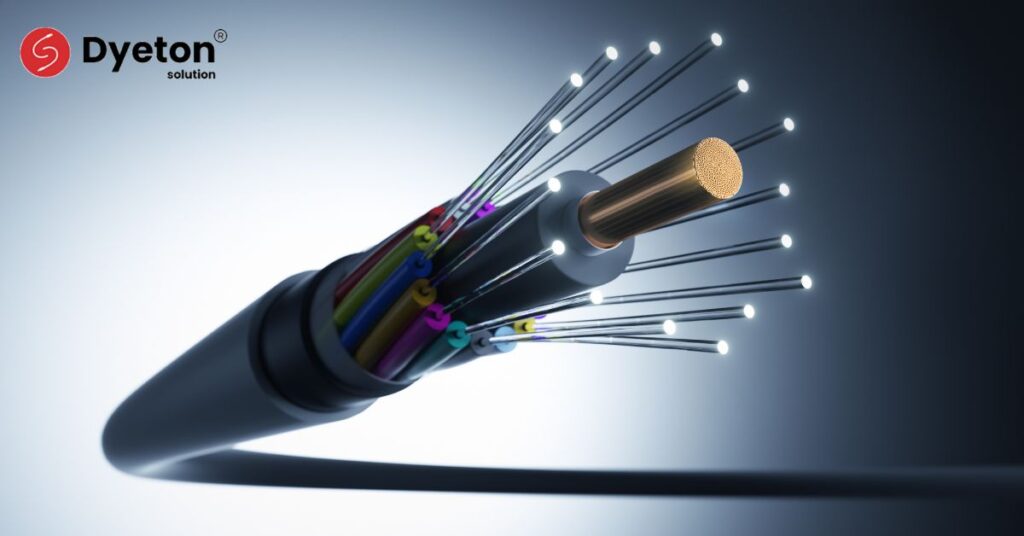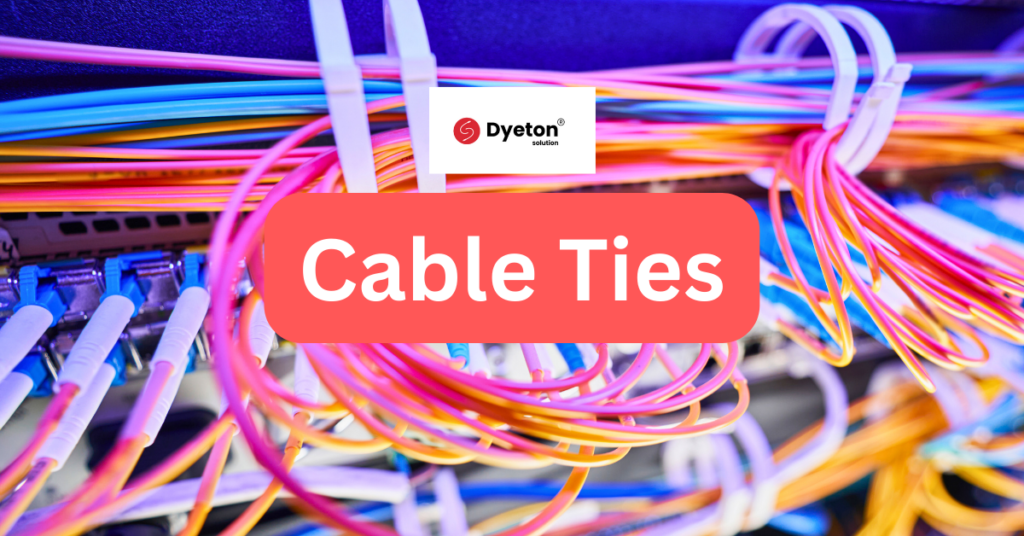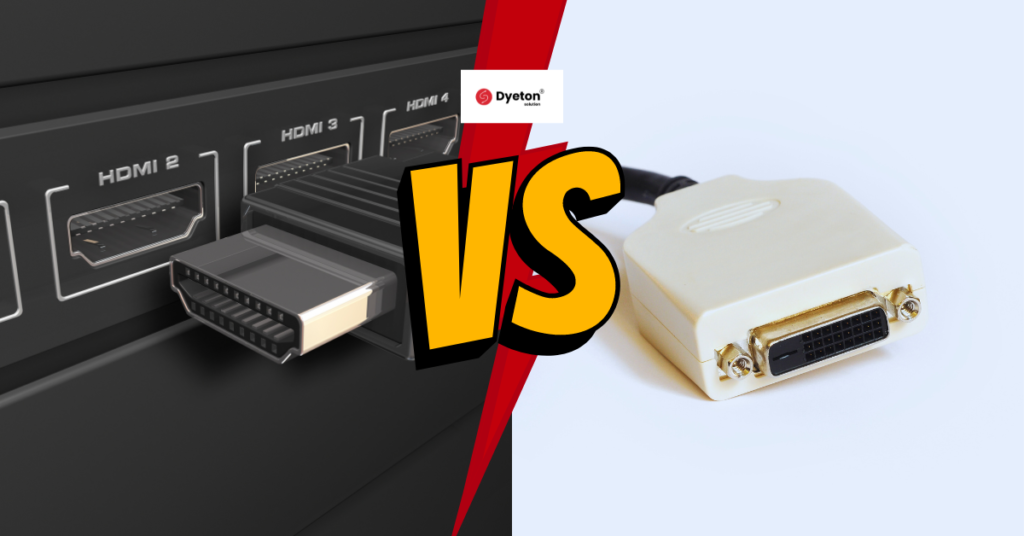Before diving into VGA vs HDMI, let us learn what those terminologies mean and what their main differences are. When it comes to communication cables between electronic devices, VGA and HDMI are widely popular, particularly in industrial applications. Those cables have played a significant role in evolving the IT hardware industry. They have similar applications, but their specifications are different.
What is VGA
VGA (stands for Video Graphics Array) is a type of connector launched by IBM in 1987. It is predominantly used in older TVs (before 2010) computers, laptops and video cards to transmit analog signals. They can be easily identified by their blue connectors with 15 pins arranged in 3 rows. It is only limited to transmitting video signals and would require a separate audio cable to transmit audio signals to the target device.
What is HDMI
HDMI stands for High Definition Multimedia Interface and is a type of connector that was created by a group of 7 companies (Hitachi, Panasonic, Sony, Lattice semiconductors, Technicolour, Philips and Toshiba) in 2002. It is becoming more popular nowadays in recent days as is found in the latest models of electronic devices. They transmit audio and video signals in digital form.
Comparative study of VGA and HDMI
Signal quality and sharpness
Since VGA carries analog signals, converting them into digital, causes some quality loss which results in less sharp images. While HDMI carries signals in a digital form, the sharpness of the images and videos is better comparatively. Moreover, VGA cables are susceptible to higher signal interference (crosstalk) from microwaves and cellphones, which is not observed in HDMI cables.
Compatibility
VGAs are predominantly found and compatible with older monitors and graphic cards. Newer devices have some compatibility issues with VGA ports and would require adapters and converters, which may degrade the signal quality. Since HDMI was created in 2002, most of the recent devices are compatible with it.
Audio feature
VGA transmits videos only and would require separate audio cables, while a single HDMI cable can transmit 32 audio channels, with 8 channels operating at a time, supporting DTS, Dolby and High definition audio.
Data transfer speeds
In VGA systems, there is no post-processing of digital signals, hence the input lag will be significantly less. Whereas, in HDMI, there will be a minor input lag, but they can make up better data transfer rates due to higher refresh rates of up to 240 Hz at 1080 pixels. But, VGA can provide a refresh rate of 60-85 Hz only.
Ease of use (Hot pluggable)
VGA cables are not hot-pluggable – which means the device should be restarted after the VGA cables are connected, and cannot be connected while the device is active. While, in the case of HDMI cables, they can be plugged in even when the device is active.
Conclusion
Today, VGA is usually used for older technology like projectors, vintage gaming consoles and older versions of computer hardware. But, hardcore gamers prefer HDMI to avoid motion blur while playing their games. So, when it comes to which is better between VGA and HDMI, the latter would trump the former. However, the uses and needs of this cable are important while purchasing them. Buy the Best VGA and HDMI cables for your needs from Dyeton Solution.
Below is a table where the difference between HDMI and VGA are listed-
| VGA | HDMI |
| Uses analogue video standard | Uses digital video standard |
| Requires a separate audio cable | No separate audio cable required |
| Lower frame rate and refresh rates | Higher frame rate and refresh rates |
| Low input lag | Minor input lag |
| Not hot-pluggable | Hot pluggable |
| High interference | Almost no interference |
| VGA to HDMI converters are expensive | HDMI to VGA converters are cheaper |
| Can carry only video signals | Carries video and audio signals |
FAQs
- Which is better for monitors – HDMI or VGA?
- HDMI is a better choice for modern monitors, as they can support higher resolutions and don’t need separate audio cables as they can transmit audio and video signals. But, older monitors (manufactured before 2002) would require VGA cables.
- VGA cables are used to connect what?
- VGA cables are used to connect older models of monitors, computers and projectors.
- What if VGA is not detected in the monitor?
- Check the cables for any loose connections. If all the cables are intact, then there may be an issue with your device’s graphics hardware.
- How many cores are there in the HDMI cable?
- HDMI cables are unlike power cables which have specifications like 4 core X 1.5 sq-mm / 2 core x 1 sq-mm etc. HDMI are communication cables that have many wires inside the cable, and the number of wires depends on the version of the HDMI cable.