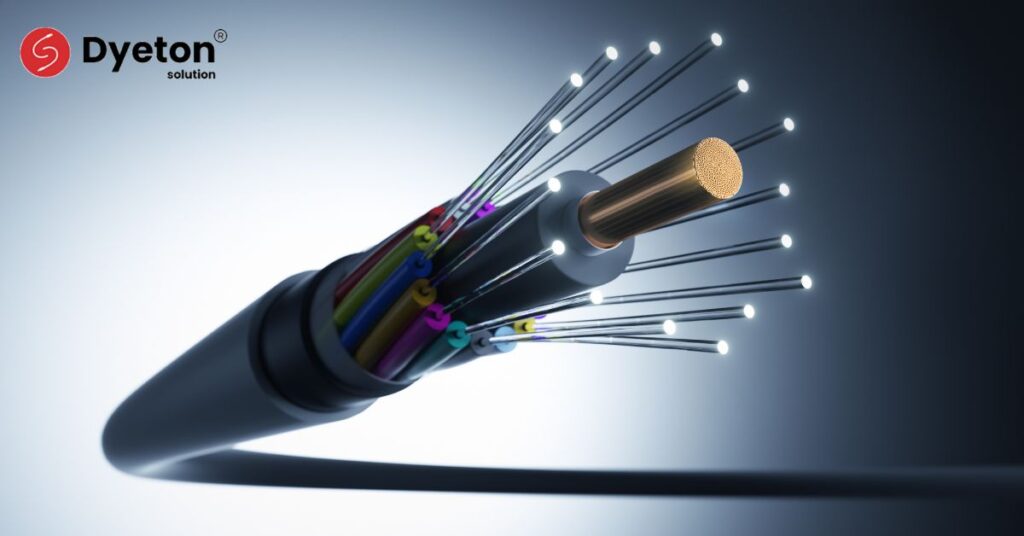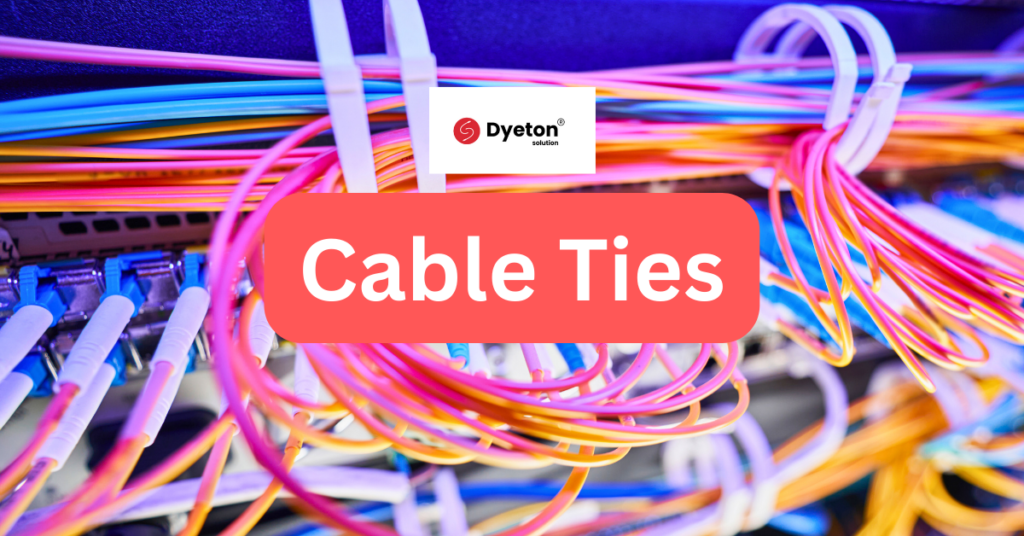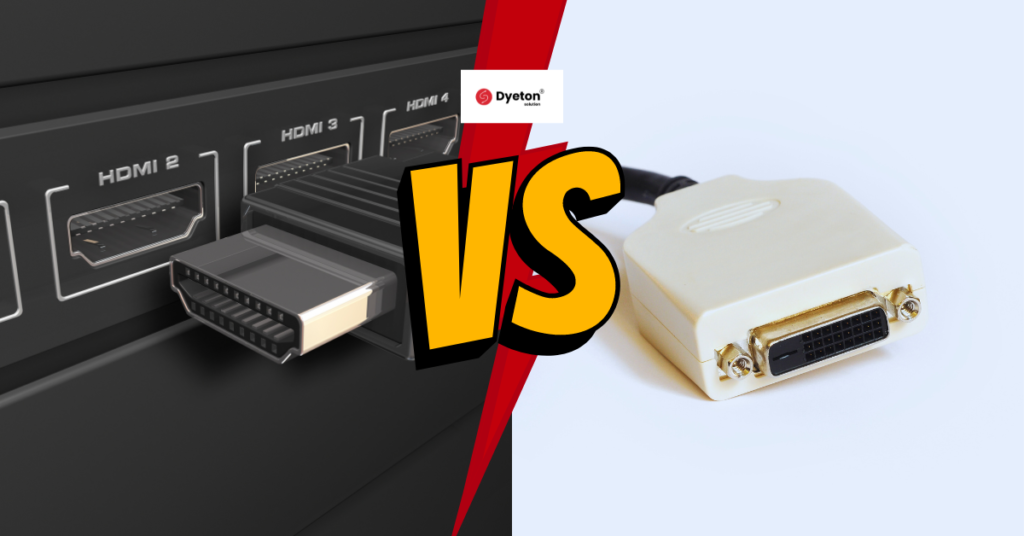It is essential to avoid low-quality cables to prevent unexpected issues and system power-up problems periodically. Always buy cables from a reputed computer system or accessory brand. Or safer yet, choose the right converters that are certified by checking the listings on this website. Let’s learn about choosing the right conversion
What is a Convertor?
A converter is an electrical circuit that accepts a DC input and generates a DC output of a different voltage, usually conducted by high frequency switching action employing inductive and capacitive filter elements. A converter may do one or more functions and give an output that varies from the input. It is utilised to increase or decrease the magnitude of the input voltage, invert polarity, or assemble several output voltages of the same polarity with the input, different polarity, or mixed polarities such as in the computer power supply unit. The converter operates as the link or the transforming stage between the power source and the power supply output.
Types of Converters:
1. C-Type Converters:
Faster Data Transfer Speeds – Type-C adapters can transfer data at speeds of up to 10 gigabits per second, comparatively quicker than ordinary USB charger cables. These chargers can provide as much as 100 watts of power so that you can charge your laptop faster. They are reversible. C-type converters mean that you can plug a USB-C cable in any way, unlike other types of USB connectors. If you try to charge a device using two USB-C chargers, the device’s power management system will choose the adapter with the most power.
2. Display Port Converters:
DisplayPort is a digital interface designed to supply video and audio over a singular cable. Much like HDMI, it can connect a monitor to a data source, like a graphics card, and provide the video and sound that it’s outputting to the display screen.
Although you’ll find more devices that support HDMI than DisplayPort, in this context, the answer to the question, ‘is DisplayPort better than HDMI,’ is an emphatic yes. In comparison, DisplayPort 1.4 has a maximum bandwidth of 32.4Gbps, which opens up a much greater resolution and frame rate potential.
3. HDMI/VGA Converters:
An HDMI to VGA converter, also called an adapter, lets you connect devices with various displays that aren’t otherwise compatible. It only allows you to connect displays, which will still be something to assume when using an HDMI to VGA adapter. There should not be much difference if the cable length is within a meter or two as both HDMI and VGA carries signals through a particular voltage that is very low and harmless. VGA is analogue. The quality decreases in proportional to voltage drop, which in return is related to cable length.
Converters are commonly used in power supplies, electronic equipment and other circuits requiring specific voltage and current levels apart from the available raw supply energy. The converters provide the required voltage at the desired magnitude. Dyeton Solution, with a suitable design and use of the nearly ideal components, provides available conversion methods that present a variety of trustworthy and efficient energy to power most of the electronic devices and components.